instrument panel Ram 1500 2014 Get to Know Guide
[x] Cancel search | Manufacturer: RAM, Model Year: 2014, Model line: 1500, Model: Ram 1500 2014Pages: 252, PDF Size: 6.74 MB
Page 43 of 252

NOTE:
Automatic Aero Mode may be disabled through vehicle settings in the Electronic Vehicle
Information Center (EVIC) when equipped with Uconnect 3.0, or your Uconnect®Radio
when equipped with UConnect®5.0, 8.4A, or 8.4AN.
• Entry/Exit Mode (Lowers the vehicle approximately 2 in (51 mm) - This position lowers
the vehicle for easier passenger entry and exit as well as lowering the rear of the
vehicle for easier loading and unloading of cargo. To enter Entry/Exit Mode, press
the “Down” button once from the NHR while the vehicle speed is below 33 mph
(53 km/h). Once the vehicle speed goes below 15 mph (24 km/h) the vehicle
height will begin to lower. If the vehicle speed remains between 15 mph (24 km/h)
and 25 mph (40 km/h) for greater than 60 seconds, or the vehicle speed exceeds
25 mph (40 km/h) the Entry/Exit change will be cancelled. To return to Normal
Height Mode, press the “Up” button once while in Entry/Exit or drive the vehicle
over 15 mph (24 km/h). Entry/Exit mode may not be available due to vehicle
payload, an EVIC message will be displayed when this occurs. Refer to "Electronic
Vehicle Information Center (EVIC)" in "Understanding Your Instrument Panel" in
the Owner’s Manual on the DVD for further information.
• Refer to your Owner’s Manual on the DVD for further details.
Air Suspension Modes
• The Air Suspension system has multiple modes to protect the system in unique situations:
Tire Jack Mode
• To assist with changing a spare tire, the air suspension system has a feature which allows the automatic leveling to be disabled. Refer to “Electronic Vehicle Infor-
mation Center (EVIC)” in “Understanding Your Instrument Panel” in the Owner’s
Manual on the DVD for further information.
NOTE:
This mode is intended to be enabled with engine running.
Transport Mode
•
To assist with flat bed towing, the air suspension system has a feature which will put
the vehicle into Entry/Exit height and disable the automatic load leveling system.
Refer to “Electronic Vehicle Information Center (EVIC)” in “Understanding Your
Instrument Panel” in the Owner’s Manual on the DVD for further information.
NOTE:
This mode is intended to be enabled with engine running.
Wheel Alignment Mode
•
Before performing a wheel alignment this mode must be enabled. Refer to “Elec-
tronic Vehicle Information Center (EVIC)” in “Understanding Your Instrument Panel”
in the Owner’s Manual on the DVD for further information.
NOTE:
This mode is intended to be enabled with engine running.
OPERATING YOUR VEHICLE
41
Page 44 of 252

Protection Mode
• In order to “protect” the air suspension system, the vehicle will enter ProtectionMode when the payload has been exceeded or load leveling cannot be achieved.
Refer to “Electronic Vehicle Information Center (EVIC)” in “Understanding Your
Instrument Panel” in the Owner’s Manual on the DVD for further information.
NOTE:
This mode is intended to be enabled with engine running.
2500-3500 AIR SUSPENSION SYSTEM
• The air suspension system provides full time rear load leveling capability for all loading conditions including towing.
Description
• Normal Ride Height (NRH) - This is the standard position of the suspension and is
meant for normal driving.
• Trailer Mode (Lowers the vehicle approximately 1 in (25 mm) - This position will lower
the rear suspension and provide load leveling for all loading conditions including
towing a trailer. The trailer button will blink continuously until trailer height has
been achieved. The system requires that the ignition be in ON/RUN position or the
engine running for all user requested changes. After the engine is turned off, it
may be noticed that the air suspension system operates briefly, this is normal. The
system is correcting the position of the vehicle to ensure a proper appearance.
• Refer to your Owner’s Manual on the DVD for further details.
Air Suspension Modes
• The Air Suspension system has multiple modes to protect the system in unique situations:
Tire Jack Mode
• To assist with changing a spare tire, the air suspension system has a feature which allows the automatic leveling to be disabled. Refer to “Electronic Vehicle Infor-
mation Center (EVIC)” in “Understanding Your Instrument Panel” in the Owner’s
Manual on the DVD for further information.
NOTE:
This mode is intended to be enabled with engine running.
Transport Mode
•
To assist with flat bed towing, the air suspension system has a feature which will put
the vehicle into Entry/Exit height and disable the automatic load leveling system.
Refer to “Electronic Vehicle Information Center (EVIC)” in “Understanding Your
Instrument Panel” in the Owner’s Manual on the DVD for further information.
NOTE:
This mode is intended to be enabled with engine running.
OPERATING YOUR VEHICLE
42
Page 45 of 252

Wheel Alignment Mode
•
Before performing a wheel alignment this mode must be enabled. Refer to “Elec-
tronic Vehicle Information Center (EVIC)” in “Understanding Your Instrument Panel”
in the Owner’s Manual on the DVD for further information.
NOTE:
This mode is intended to be enabled with engine running.
Protection Mode
• In order to “protect” the air suspension system, the vehicle will enter Protection Mode when the payload has been exceeded or load leveling cannot be achieved.
Refer to “Electronic Vehicle Information Center (EVIC)” in “Understanding Your
Instrument Panel” in the Owner’s Manual on the DVD for further information.
NOTE:
This mode is intended to be enabled with engine running.
MANUAL CLIMATE CONTROLS WITHOUT TOUCHSCREEN
Air Recirculation/Max A/C
• Use Recirculation for maximum A/C operation.
• For window defogging, turn the Recirculation button off.
• Recirculation is not allowed in defrost.
• Recirculation is allowed in floor mode and defrost/floor (mix modes) for approxi- mately five minutes.
Heated Mirrors
The mirrors are heated to melt frost or ice. This feature is activated whenever you turn
on the defroster.
OPERATING YOUR VEHICLE
43
Page 125 of 252

POWER INVERTER
A 115 Volt, 150 Watt power inverter
outlet is located on the lower instrument
panel next to the climate control knob.
This outlet can power cellular phones,
electronics and other low power devices
requiring power up to 150 Watts.
To turn on the power outlet, simply plug
in the device. The outlet automatically
turns off when the device is unplugged.
NOTE:
The power inverter is designed with
built-in overload protection. If the power
rating of 150 Watts is exceeded, the
power inverter will automatically shut
down. Once the electrical device has been removed from the outlet, the inverter
should automatically reset.
WARNING!
To Avoid Serious Injury or Death DO NOT:
• insert any objects into the receptacles
• touch with wet hands
Close the lid when not in use. If this outlet is mishandled, it may cause an electric
shock and failure.
ELECTRONICS
123
Page 126 of 252
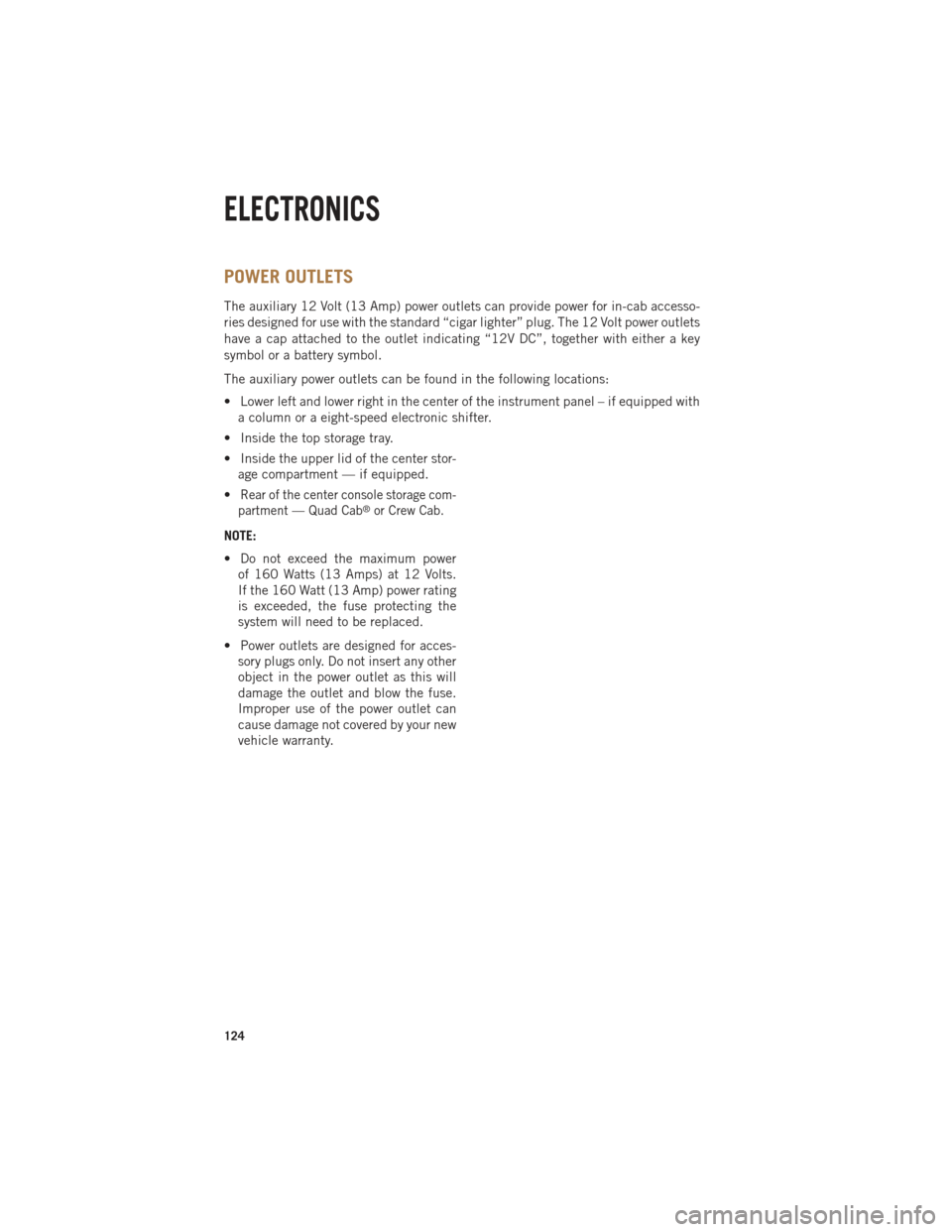
POWER OUTLETS
The auxiliary 12 Volt (13 Amp) power outlets can provide power for in-cab accesso-
ries designed for use with the standard “cigar lighter” plug. The 12 Volt power outlets
have a cap attached to the outlet indicating “12V DC”, together with either a key
symbol or a battery symbol.
The auxiliary power outlets can be found in the following locations:
• Lower left and lower right in the center of the instrument panel – if equipped witha column or a eight-speed electronic shifter.
• Inside the top storage tray.
• Inside the upper lid of the center stor- age compartment — if equipped.
•
Rear of the center console storage com-
partment — Quad Cab®or Crew Cab.
NOTE:
• Do not exceed the maximum power of 160 Watts (13 Amps) at 12 Volts.
If the 160 Watt (13 Amp) power rating
is exceeded, the fuse protecting the
system will need to be replaced.
• Power outlets are designed for acces- sory plugs only. Do not insert any other
object in the power outlet as this will
damage the outlet and blow the fuse.
Improper use of the power outlet can
cause damage not covered by your new
vehicle warranty.
ELECTRONICS
124
Page 150 of 252

EXHAUST REGENERATION
This engine meets all required EPA diesel engine emissions standards. To achieve
these emissions standards, your vehicle is equipped with a state-of-the-art engine
and exhaust system. These systems are seamlessly integrated into your vehicle and
managed by the Powertrain Control Module (PCM). Additionally, your vehicle has the
ability to alert you to additional maintenance required on your vehicle or engine.
Refer to the following messages that may be displayed on your Electronic Vehicle
Information Center (EVIC).
Exhaust System — Regeneration Required Now
This message Indicates that the Diesel Particulate Filter (DPF) reached 80% of its
maximum storage capacity.
By simply driving your vehicle at highway speeds for up to 20 minutes, you can
remedy the condition in the particulate filter system and allow your diesel engine and
exhaust after-treatment system to cleanse the filter to remove the trapped PM and
restore the system to normal operating condition.
Exhaust System — Regeneration in Process Exhaust Filter XX% Full
Indicates that the Diesel Particulate Filter (DPF) is self-cleaning. Maintain your
current driving condition until regeneration is completed.
Exhaust System — Regeneration Completed
This message indicates that the Diesel Particulate Filter (DPF) self-cleaning is
completed. If this message is displayed, you will hear one chime to assist in alerting
you of this condition.
Exhaust Service Required — See Dealer Now
This message indicates regeneration has been disabled due to a system malfunction.
The Powertrain control Module (PCM) will register a fault code and the instrument
panel will display the Malfunction Indicator Light (MIL).
CAUTION!
See your authorized dealer, as damage to the exhaust system could occur soon
with continued operation.
1500 3.0L DIESEL
148
Page 154 of 252
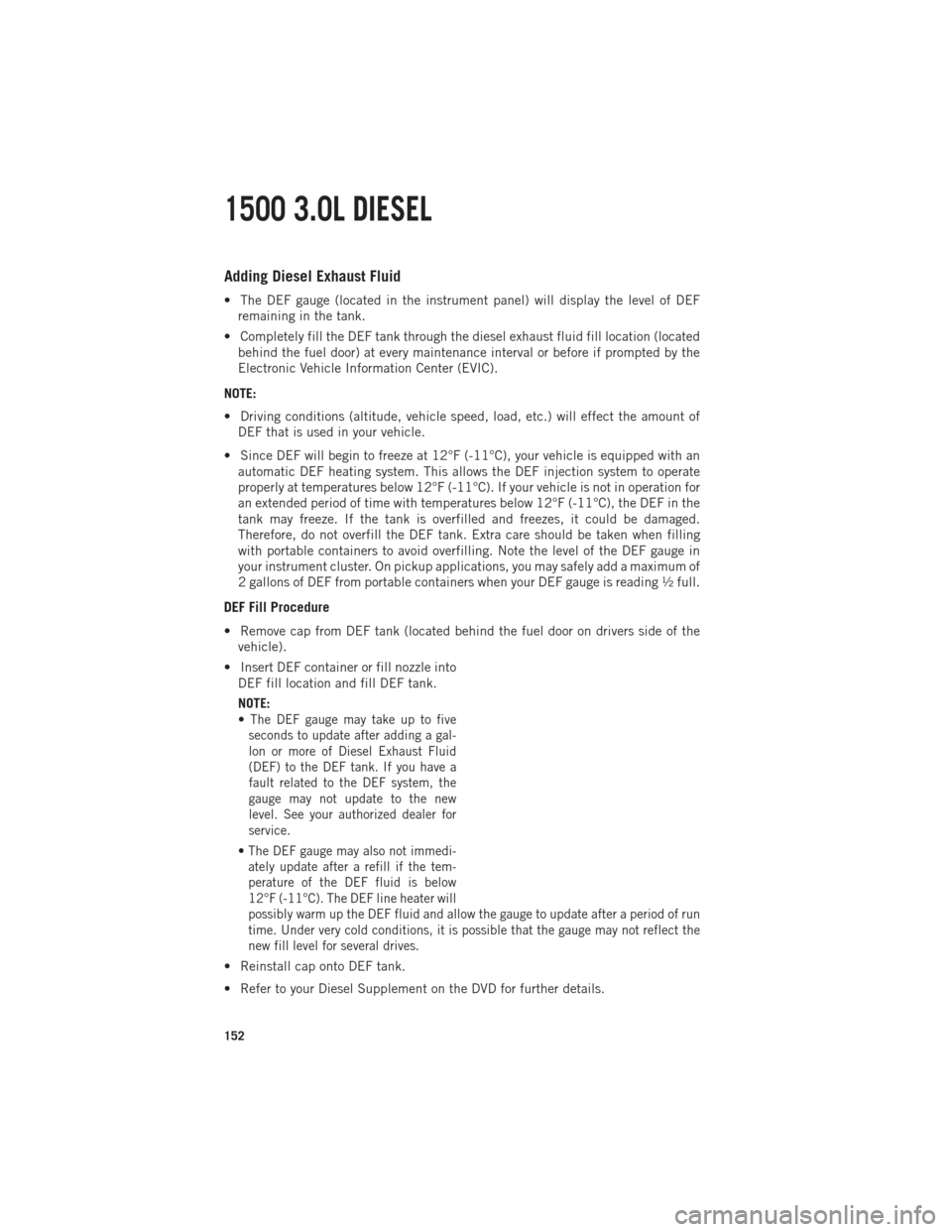
Adding Diesel Exhaust Fluid
• The DEF gauge (located in the instrument panel) will display the level of DEFremaining in the tank.
• Completely fill the DEF tank through the diesel exhaust fluid fill location (located behind the fuel door) at every maintenance interval or before if prompted by the
Electronic Vehicle Information Center (EVIC).
NOTE:
• Driving conditions (altitude, vehicle speed, load, etc.) will effect the amount of DEF that is used in your vehicle.
• Since DEF will begin to freeze at 12°F (-11°C), your vehicle is equipped with an automatic DEF heating system. This allows the DEF injection system to operate
properly at temperatures below 12°F (-11°C). If your vehicle is not in operation for
an extended period of time with temperatures below 12°F (-11°C), the DEF in the
tank may freeze. If the tank is overfilled and freezes, it could be damaged.
Therefore, do not overfill the DEF tank. Extra care should be taken when filling
with portable containers to avoid overfilling. Note the level of the DEF gauge in
your instrument cluster. On pickup applications, you may safely add a maximum of
2 gallons of DEF from portable containers when your DEF gauge is reading ½ full.
DEF Fill Procedure
• Remove cap from DEF tank (located behind the fuel door on drivers side of thevehicle).
• Insert DEF container or fill nozzle into DEF fill location and fill DEF tank.
NOTE:
•
The DEF gauge may take up to five
seconds to update after adding a gal-
lon or more of Diesel Exhaust Fluid
(DEF) to the DEF tank. If you have a
fault related to the DEF system, the
gauge may not update to the new
level. See your authorized dealer for
service.
• The DEF gauge may also not immedi- ately update after a refill if the tem-
perature of the DEF fluid is below
12°F (-11°C). The DEF line heater will
possibly warm up the DEF fluid and allow the gauge to update after a period of run
time. Under very cold conditions, it is possible that the gauge may not reflect the
new fill level for several drives.
• Reinstall cap onto DEF tank.
• Refer to your Diesel Supplement on the DVD for further details.
1500 3.0L DIESEL
152
Page 164 of 252

Exhaust System — Regeneration Completed
This message indicates that the Diesel Particulate Filter (DPF) self-cleaning is
completed. If this message is displayed, you will hear one chime to assist in alerting
you of this condition.
Exhaust Service Required — See Dealer Now
This message indicates regeneration has been disabled due to a system malfunction.
The Powertrain control Module (PCM) will register a fault code and the instrument
panel will display the Malfunction Indicator Light (MIL).
CAUTION!
See your authorized dealer, as damage to the exhaust system could occur soon
with continued operation.
Exhaust Filter Full — Power Reduced See Dealer
The PCM derates the engine in order to limit the likelihood of permanent damage to the
after-treatment system. If this condition is not corrected and a dealer service is not
performed, extensive exhaust after-treatment damage can occur. Have your vehicle
serviced by your local authorized dealer.
CAUTION!
See your authorized dealer, as damage to the exhaust system could occur with the
exhaust filter full.
COOL-DOWN IDLE CHART
TURBO "COOL DOWN" CHART
Driving Conditions Load Turbo Temp Idle Time
(in minutes) Before Shut Down
Stop and Go Empty Cool Less than 1
Stop and Go Medium Warm 1
Highway Speeds Medium Warm 2 City Traffic Max. GCWR Warm 3
Highway Speeds Max. GCWR Warm 4 Uphill Grade Max. GCWR Hot 5
6.7L CUMMINS® DIESEL
162
Page 200 of 252

OPENING THE HOOD
1. Pull the hood release lever locatedbelow the steering wheel at the base
of the instrument panel.
2.
Reach into the opening beneath the
center of the hood and move the safety
latch lever while lifting the hood at the
same time.
WARNING!
Be sure the hood is fully latched before driving your vehicle. If the hood is not fully
latched, it could open when the vehicle is in motion and block your vision. Failure
to follow this warning could result in serious injury or death.
MAINTAINING YOUR VEHICLE
198
Page 217 of 252
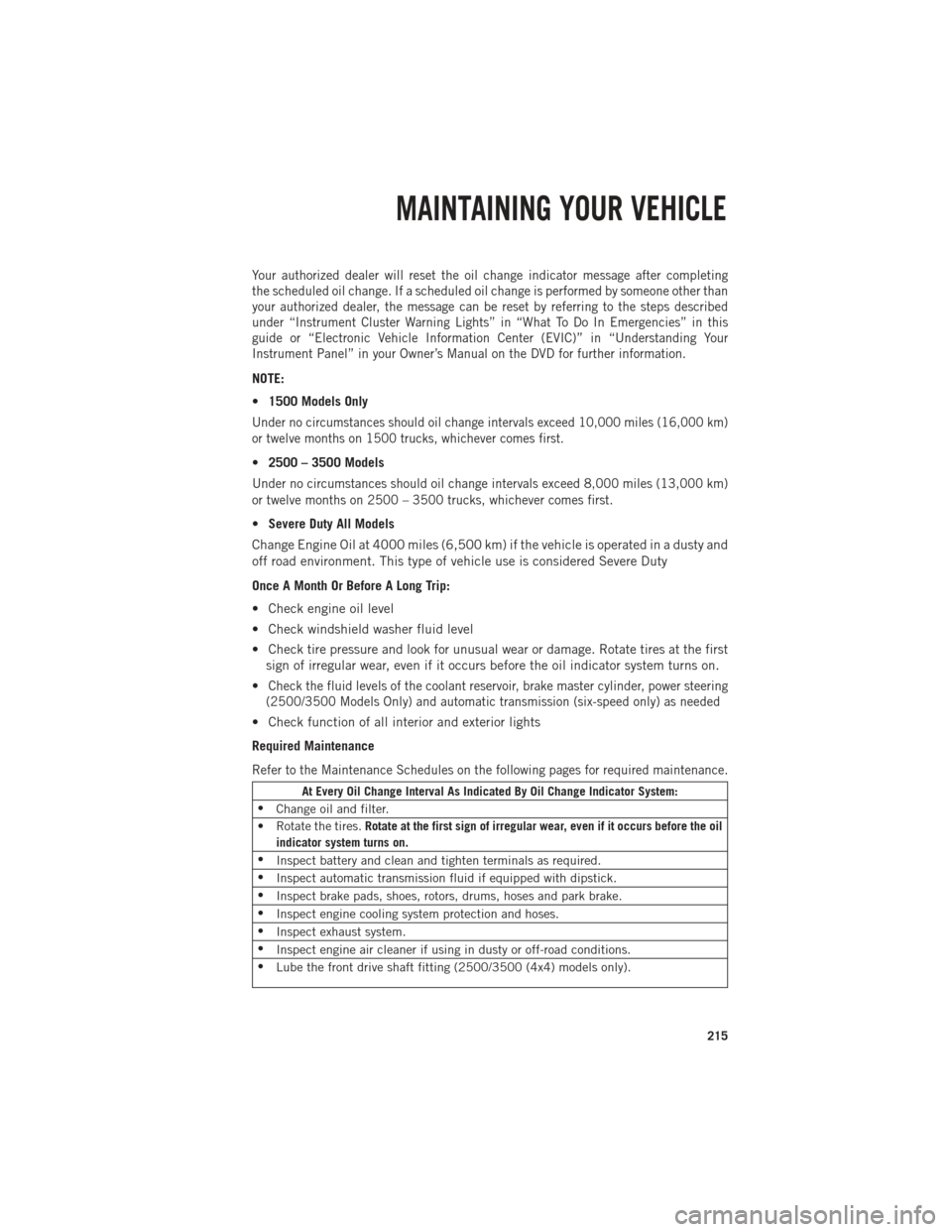
Your authorized dealer will reset the oil change indicator message after completing
the scheduled oil change. If a scheduled oil change is performed by someone other than
your authorized dealer, the message can be reset by referring to the steps described
under “Instrument Cluster Warning Lights” in “What To Do In Emergencies” in this
guide or “Electronic Vehicle Information Center (EVIC)” in “Understanding Your
Instrument Panel” in your Owner’s Manual on the DVD for further information.
NOTE:
•1500 Models Only
Under no circumstances should oil change intervals exceed 10,000 miles (16,000 km)
or twelve months on 1500 trucks, whichever comes first.
•2500 – 3500 Models
Under no circumstances should oil change intervals exceed 8,000 miles (13,000 km)
or twelve months on 2500 – 3500 trucks, whichever comes first.
•Severe Duty All Models
Change Engine Oil at 4000 miles (6,500 km) if the vehicle is operated in a dusty and
off road environment. This type of vehicle use is considered Severe Duty
Once A Month Or Before A Long Trip:
• Check engine oil level
• Check windshield washer fluid level
• Check tire pressure and look for unusual wear or damage. Rotate tires at the first sign of irregular wear, even if it occurs before the oil indicator system turns on.
•
Check the fluid levels of the coolant reservoir, brake master cylinder, power steering
(2500/3500 Models Only) and automatic transmission (six-speed only) as needed
• Check function of all interior and exterior lights
Required Maintenance
Refer to the Maintenance Schedules on the following pages for required maintenance.
At Every Oil Change Interval As Indicated By Oil Change Indicator System:
• Change oil and filter.
• Rotate the tires. Rotate at the first sign of irregular wear, even if it occurs before the oil
indicator system turns on.
• Inspect battery and clean and tighten terminals as required.
• Inspect automatic transmission fluid if equipped with dipstick.
• Inspect brake pads, shoes, rotors, drums, hoses and park brake.
• Inspect engine cooling system protection and hoses.
• Inspect exhaust system.
• Inspect engine air cleaner if using in dusty or off-road conditions.
• Lube the front drive shaft fitting (2500/3500 (4x4) models only).
MAINTAINING YOUR VEHICLE
215